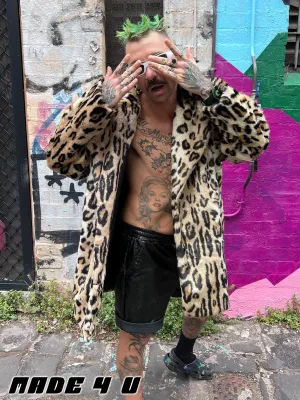Through additional hands-on, practice-intensive curriculum, you will learn the key skills and knowledge required to take the 3D model, set it up in the Manufacture workspace, and assign the toolpaths needed to generate the CNC code required by 2D milling machines.
Topics Covered:
- Navigate the Fusion 360 software interface to locate and execute commands.
- Use the model orientation commands to pan, zoom, rotate, and look at a model.
- Assign visual styles to your models.
- Locate, modify, and create tools in the Tool Library.
- Define the required setups to begin the manufacturing workflow in Fusion 360.
- Create a Face, 2D Adaptive Clearing, 2D Pocket, 2D Contour, and Drill toolpath using the Fusion 360 interface.
- Use the Simulate option to visualize toolpaths.
- Import a tool library.
- Create a toolpath template.
- Post process a setup to output the CNC code required to machine a model.